Picture this: as a business, you spent thousands of dollars setting up a state-of-the-art video-enabled room, only to discover that it’s compatible with just a single service. This means you need an alternative solution to join other hosted video meetings on your synced calendar.
The lack of interoperability, or cross-platform connectivity between different services, is a big frustration for IT admins and users alike. That’s why we’ve been working hard to ensure RingCentral Rooms is openly compatible with other video services.
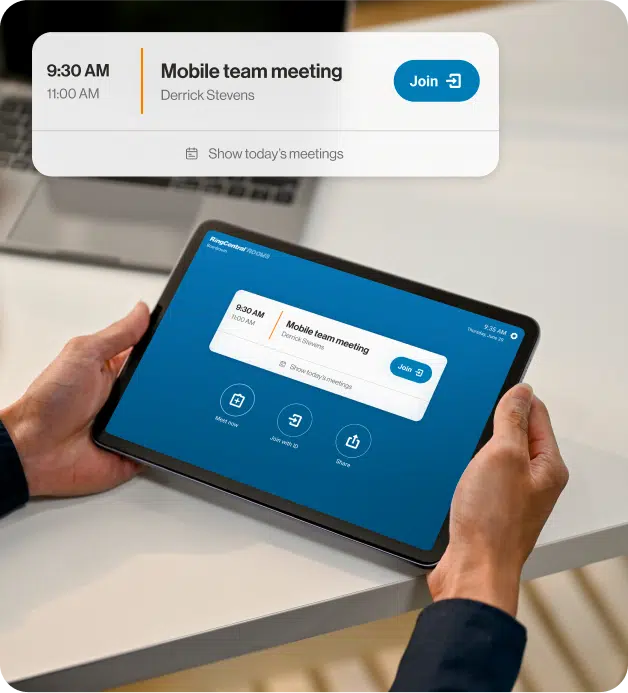
New seamless RingCentral Rooms integration with Microsoft Teams
We’re excited to announce a valuable new capability that allows RingCentral Rooms customers to seamlessly join Microsoft Teams meetings from their video-enabled rooms using SIP guest join. This feature follows the permissions set up by the Teams host, ensuring a smooth and secure experience. If a waiting room is set up, you will join from the meeting room and wait until the host admits you.
This seamless experience is provided through Pexip, a Microsoft-certified provider that allows 3rd party SIP endpoint video systems (in this case, RingCentral Rooms) to connect to Microsoft Teams while providing a familiar experience to the end user.
Why is this important?
While SIP guest join capabilities are also available on RingCentral Rooms for other video solutions like Zoom and Webex, they require third-party SIP details to be provided in order to join.
With this new feature through Pexip, RingCentral Rooms can join Microsoft Teams meetings without the need for third-party SIP details in the meeting invite, significantly improving and simplifying the user experience. In the future, we hope to extend this for other video meeting solutions.
Will this experience be different from joining other meetings?

There will be no significant difference from joining any other meetings for your users from the RingCentral Rooms endpoint!
Here’s how you get started:
- 1Once you have an upcoming Microsoft Teams meeting on your connected calendar, it will show up just like any other upcoming meeting.
- 2From the tablet controller, click join to enter the meeting.
- 3You’ll get a quick splash screen message to remind you that you’re about to join a Teams meeting. If the host needs to let you in, you will wait here until they do so.
- 4Once admitted, the RingCentral Rooms endpoint will show look and feel just like a RingCentral meeting. The other attendees will simply see you join as a guest in the Microsoft Teams meeting. Once in the meeting, you can share and receive content just the way you are used to.
Note: You’ll be able to control audio & camera settings, but other functionality may not currently be supported.
How do I get access?
This service is available out-of-the-box to all of our RingCentral Rooms customers. It is compatible with all existing RingCentral Rooms hardware, and is automatically included at no additional cost. Just be sure to update to the latest firmware version.
Conclusion
Integrating Microsoft Teams with RingCentral offers tailored benefits for various organizational roles. Sales teams gain valuable insights and global calling capabilities, executive assistants enjoy streamlined communication management, and IT support teams benefit from enhanced security and simplified tech stacks.
By leveraging the strengths of both platforms, businesses can improve productivity and efficiency, ensuring they stay connected and competitive.
Datamart is here to help you make the right choice for your business. Contact us today or give us a call at 781-235-5520.
Source: RingCentral
